DobotStudio Pro 2.8 (V2.8.3.0) for Win64 · Dec 17, 2024
Version Description:
1. Improved the "Auto-identification" function for MG400.
2. Enhanced safety for the "Auto-identification" process to avoid potential errors. The system now checks the identification results and provides prompts when necessary.
3. A notification pop-up will now appear when the DobotLink port is occupied.
4. Resolved various known issues to improve system stability and performance.
DobotStudio Pro 2.8 (V2.8.1.0) for Win64 · Aug 7, 2024
Version Description:
1. Robot SN code display
2. End button (enter drag + save point) function
3. Four-axis remote configuration function synchronized CR
4. Fix some known BUG;
DobotStudio Pro 2.8 (V2.8.1.0) for Win32 · Aug 7, 2024
Version Description:
1. Robot SN code display
2. End button (enter drag + save point) function
3. Four-axis remote configuration function synchronized CR
4. Fix some known BUG;
Android APP CRStudio v4.13.0 · Feb 25, 2024
Version Description:
1. Robot SN code display
2. End button (enter drag + save point) function
3. Four-axis remote configuration function synchronized CR
4. Fix some known BUG;
DobotStudio Pro 2.8 (V2.8.0.0) for Win64 · Feb 2, 2024
Version Description:
1. Robot SN code display
2. End button (enter drag + save point) function
3. Four-axis remote configuration function synchronized CR
4. Fix some known BUG;
DobotStudio Pro 2.8 (V2.8.0.0) for Win32 · Feb 2, 2024
Version Description:
1. Robot SN code display
2. End button (enter drag + save point) function
3. Four-axis remote configuration function synchronized CR
4. Fix some known BUG;
Android APP CRStudio v4.12.0 · May 31, 2023
Version Description:
1. Fix known bugs.
DobotStudio Pro v2.7.1 · May 31, 2023
Version Description:
1. Support jitter suppression.
2. Blockly programming: add Sleep block (wait 50ms) to loop commands.
3. Script programming: add Set485 command.
4. Update Weld plug-in.
5. Update help documents.
6. Fix known bugs.
DobotStudio Pro v2.7.0 · May 18, 2023
Version Description:
1. Dobot+: adapt to OnRobot plug-in, optimize JODELL plug-in and DH plug-in.
2. Support Weld plug-in.
3. Blockly programming: optimize block to get current position, fix the problem of blocks not being able to be dragged, fix the compatibility problem of global variables/variable blocks, and fix the problem of custom function parameters.
4. Add specific joint warning in collision detection, and add collision alarm in high-speed motion.
5. Support modification of gateway.
6. Support Modbus in calling up to 99 scripts.
7. Add parameter setting for integer frequency.
8. Improve functions of controller analog input and output.
9. Manufacturer functions: automatic identification and collision detection switch.
10.Support single-axis home calibration of M1Pro (4-axis controller version: V1.5.9.0/V2.0.0.0, not released yet).
11. Fix known bugs.
Android APP CRStudio v4.11.1 · Apr 12, 2023
Version Description:
1. Fix known bugs.
DobotStudio Pro v2.6.1 · Feb 24, 2023
Version Description:
1. Fix known bugs.
Android APP CRStudio v4.11.0 · Jan 16, 2023
Version Description:
1. Optimize and reconstruct pallet blocks.
2. Add signal display when robot enters drag mode.
3. Add functions in Blockly, including dubugging, batch editing and modification marking.
4. Fix known bugs.
DobotStudio Pro v2.6.0 · Jan 16, 2023
Version Description:
1. Add functions in DobotBlockly, including highlighting, single-step running, progam editing and modification marking.
2. Add drag-mode signal for protection.
3. Optimize pallet blocks.
4. Add palletizing plug-in in Dobot+.
5. Update logical commands in Script.
6. Add automatic connection to robot when starting the software.
7. Add plug-in version in Dobot+.
8. Fix known bugs.
Android APP CRStudio v4.10.0 · Dec 9, 2022
Version Description:
1. Add palletizing process.
2. Optimize project saving, and add project file verification.
3. Switch languages within the App.
4. Add collision detection output in remote mode.
5. Add group IO function in remote IO control.
6. Add back-off mode for addressing collision.
7. Compatible with CR7V2, CR12V2, CR16V2, CR10V2YD and MG6 products.
8. Blockly programming: add the function of changing to a subroutine when long pressing the blocks, and optimize Modbus blocks.
9. Fix known bugs.
DobotStudio Pro v2.5.0 · Dec 1, 2022
Version Description:
1. Adapt to the full series of second-generation CR product and improve the adaptation of Nova product.
2. Adapt to controller V3.5.4.0 version: configure collision rollback, configure group DI alternative project, and configure collision detection digital output in remote mode.
3. The project backup function is improved: add content verification to backup and prompt under abnormal conditions use for avoid project damage.
4. Blockly program: add function of blocks converse to subprogram、group of DO block, support string for variables, optimize IO blocks and Modbus blocks.
5. Support manufacturer function: automatic identification; Add advanced function settings: switches for TrueMotion, Dynamics Optimal and Compensation.
6. I/O panel display optimization.
7. fix the known BUG.
Android APP CRStudio v4.9.0 · Nov 8, 2022
Version Description:
1. Add the project automatic backup function, which can be viewed on the project import page.
2. Blockly program: add pallet block, improve the read/write engineering speed, and improve the synchronization speed of IO and teach point alias, add button use for workspace paging.(The project created in the new version is incompatible with the old version)
3. Script program: error message is highlighted in red; Optimize the script project template; The visual configuration is changed to be placed in the function list.
4. Adapt to support Nova product and improve CCBOX small control cabinet functions.
5. Toolbar optimization above: log in under each function page; Add the button to return to the main page.
6. Trajectory files can be rename.
7. Add Korean, German and Japanese translation.
8. CR/Nova series remove the Jump instruction and setting.
9. Fix the known bug.
DobotStudio Pro v2.4.1 · Nov 16, 2022
Version Description:
1. Blockly program: improve the read/write engineering speed, and improve the synchronization speed of IO and teach point alias; (The project created in the new version is incompatible with the old version).
2. Script program: update the project template, update the process package usage interaction.
3. Main page optimization: quick view of version information, remote control are moved to the settings page, the global variable entry is move to the right toolbar; the process entry is move to main page.
4. The welding process is optimized, add function of weld search offset and intermittent welding.
5. Adapt to support Nova product and improve CCBOX small control cabinet functions.
6. Add the function of automatic backup every 15 minutes after the project is opened.
7. Improve Korean, German and Japanese translation.
8. Support the virtual controller of 3.4 version (use for FAE or developer).
9. The old Dobot+ plugin corresponding to controller V3.5.1.19 is no longer supported.
8. The MG400/M1Pro no longer support the teaching and playback program function.
8. Update the software manual and Blockly manual.
9. fix the known BUG.
DobotStudio Pro (CR/MG400/M1 Pro) v2.3.1 · Aug 16, 2022
Version Description:
1. The software supports multiple switches and is used to control multiple devices;
2. Graphical programming: add subroutine function, add optional configuration pop-up window of motion command, add calling block of track file, optimize advanced configuration block, optimize IO block, support display of IO alias and teaching point alias, optimize upper and lower lock function, optimize Chinese and English display, support conversion of graphical project to script project, optimize prompt of incompatible script;
3. Dobot + Ecology: support junrudder gripper plug-in and import plug-in function;
4. Optimize welding process interaction (support of special controller firmware version is required);
5. Suitable for NC products, second generation Cr and ccbox small control cabinets;
6. Project name: support naming in Chinese;
7. IO alias synchronization mobile platform;
8. The collision detection reset pop-up window supports the reminder function after one minute (used for other operations when it cannot be reset);
9. MG400 / m1pro supports the adjustment of safety IO function, collision detection configuration and processing mode.
DobotStudio Pro (CR/MG400/M1 Pro) v2.2.0 · Jun 24, 2022
VeVersion Description:
DobotStudio Pro New upgrade, better experience
- New features: Points list, I/O alias, User coordinate system & Tool coordinate system, and Pallet.
- Various programming methods to choose: Teach&Playback, Graphical programming, and Script programming.
- New UI and interaction provide a pleasure user experience.
- design: devices, applications and plug-ins can be extended. More devices and functions will be supported in the future.
- Automatic updates keep your software up to date.
More features to be explored!
* The current version supports CR / MG400 / M1Pro, where CR requires v3.5.2 firmware version and above, please try it with the right device.
* Thank you for trying out this stable version. If you find any bugs or have any suggestions, please submit them on the Menu > Help > Feedback page or email to pm@dobot.cc . We will continue to improve the user experience of the software.
If you have trouble downloading directly, click 'https://drive.google.com/file/d/13c9ifbbNs7ElGL7WBDPc_DGE5H5vxsG0/view?usp=sharing' to download on Google Drive.
Android CRStudio (CR/MG400/M1 pro) v4.8.0 · Aug 25, 2022
Version Description:
1. Blockly programming: add subprogram function, optimize advanced configuration, synchronize IO alias and teaching point alias, optimize some building blocks, optimize the edit lock function and optimize Chinese Translation, etc.
2. Add Dobot + self-developed plug-in import function, add Weld plug-in and JODELL-EPG plug-in.
3. Add new screw locking process.
4. Add MG400/M1Pro safety IO setting function.
5. Add Modbus monitoring function.
6. The character keyboard supports switching to the system keyboard, and the project name supports Chinese.
7. Add the function of converting blockly program to script program.
8. Optimize mobile phone blockly programming interaction.
9. Fix the known bug.
DobotSCStudio (CR / MG400 / M1 Pro) v2.3.1 · Mar 27, 2022
DobotSCStudio is an industrial robot programming platform launched by Yuejiang, which is suitable for the whole series of industrial robots ( CR / MG400 / M1Pro). Friendly interface, innovative interactive programming, supporting user secondary development. It also provides kinematics algorithm of various mechanical structures and integrated virtual simulation environment to realize rapid deployment of various process applications on site.
DobotStudio Pro (CR / MG400 / M1 Pro) v2.1.0 · Apr 17, 2022
VeVersion Description:
DobotStudio Pro New upgrade, better experience
- New features: Points list, I/O alias, User coordinate system & Tool coordinate system, and Pallet.
- Various programming methods to choose: Teach&Playback, Graphical programming, and Script programming.
- New UI and interaction provide a pleasure user experience.
- design: devices, applications and plug-ins can be extended. More devices and functions will be supported in the future.
- Automatic updates keep your software up to date.
More features to be explored!
* The current version supports CR / MG400 / M1Pro, where CR requires v3.5.2 firmware version and above, please try it with the right device.
* Thank you for trying out this stable version. If you find any bugs or have any suggestions, please submit them on the Menu > Help > Feedback page or email to pm@dobot.cc . We will continue to improve the user experience of the software.
If you have trouble downloading directly, click 'https://drive.google.com/file/d/13c9ifbbNs7ElGL7WBDPc_DGE5H5vxsG0/view?usp=sharing' to download on Google Drive.
DOBOT M1 Studio v1.5.3 · Jan 15, 2020
1、Add the teaching files that are called by Blockly
2、Add data transform and jogging instruction in Blockly module
3、Add the function that right-click "add point" to add point in Script module.
4、Add the function that right-click "add point" to add point in Blockly module.
5、Add the function that copy and paste in edit area in Blockly module.
6、Modify the problem that only one instruction can be executed in Script module.
7、Modify the problem of 0kb download file in offline management
8、Modify the problem that part of instruction can not be run in offlie mode in Blockly module.
9、Modify the problem that no defalted path to save playback.
10、Modify the problem that script exception after downloading special character script in Script.
11、Modify the problem that security protection mode is invalid.
12、Modify the problem of abnormal initialization point after calibration.
13、Modify the problem of laser engraving.
14、Modify that pallet interface is unified with palletizing interface.
15、Modify the storage method of Blockly to base64.
16、Update dynamic library.
17、Recovery tray function.
18、demo Delete Useless script demo
19、Added a license description in the help drop-down list
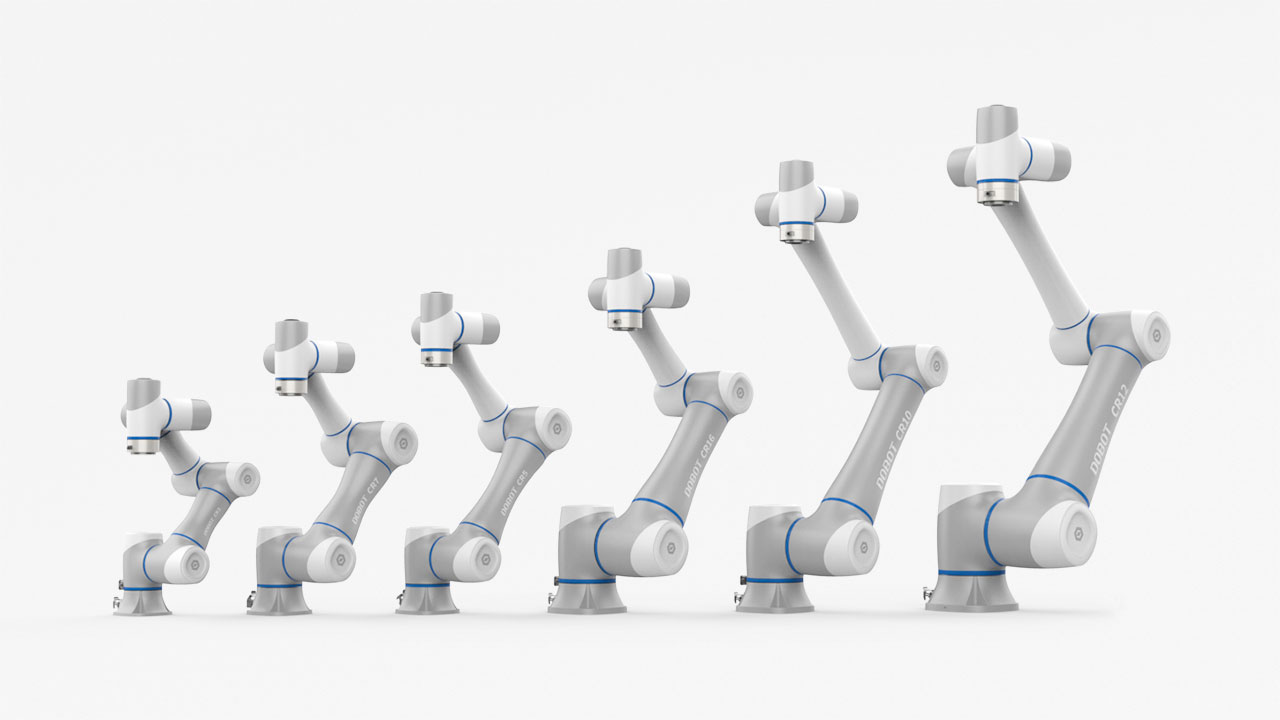

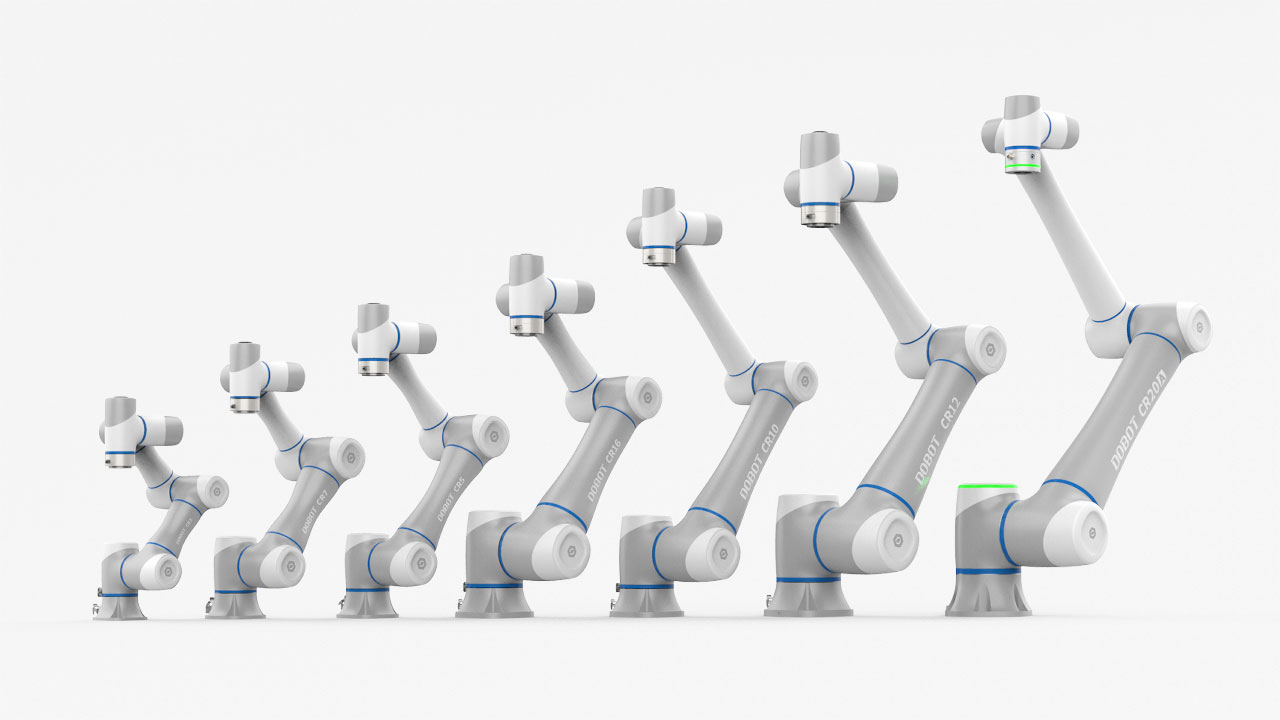
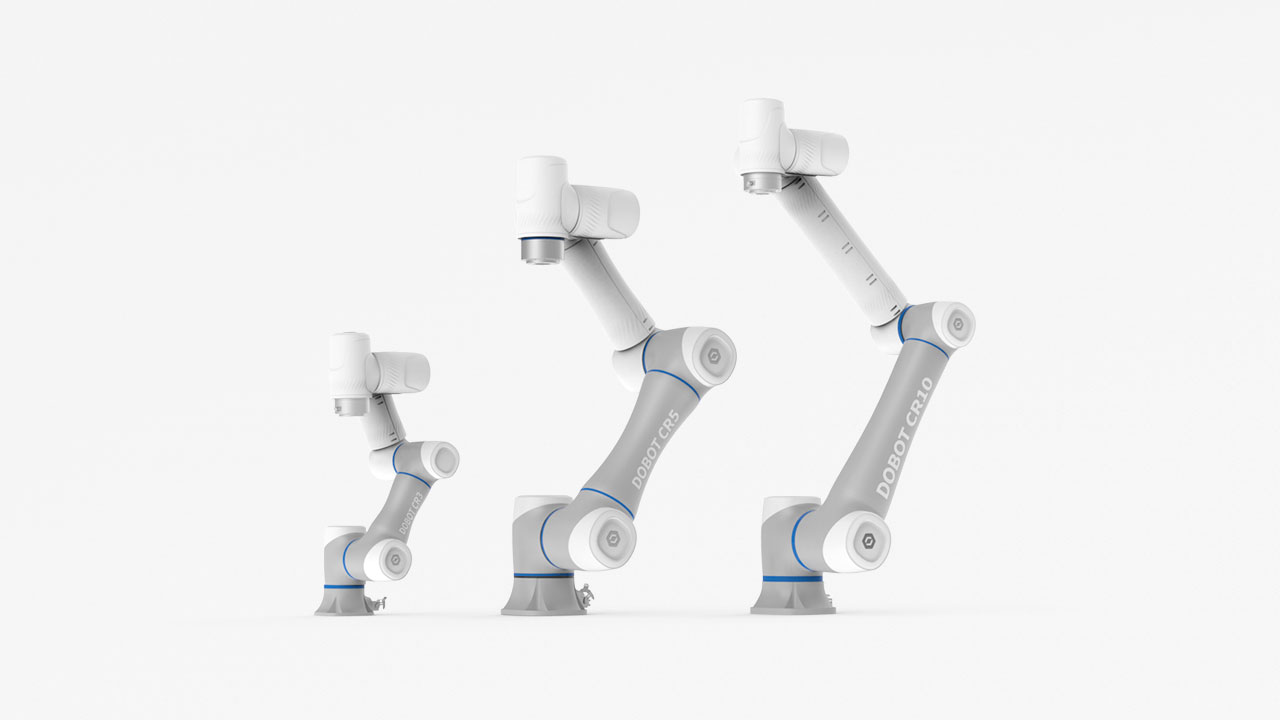



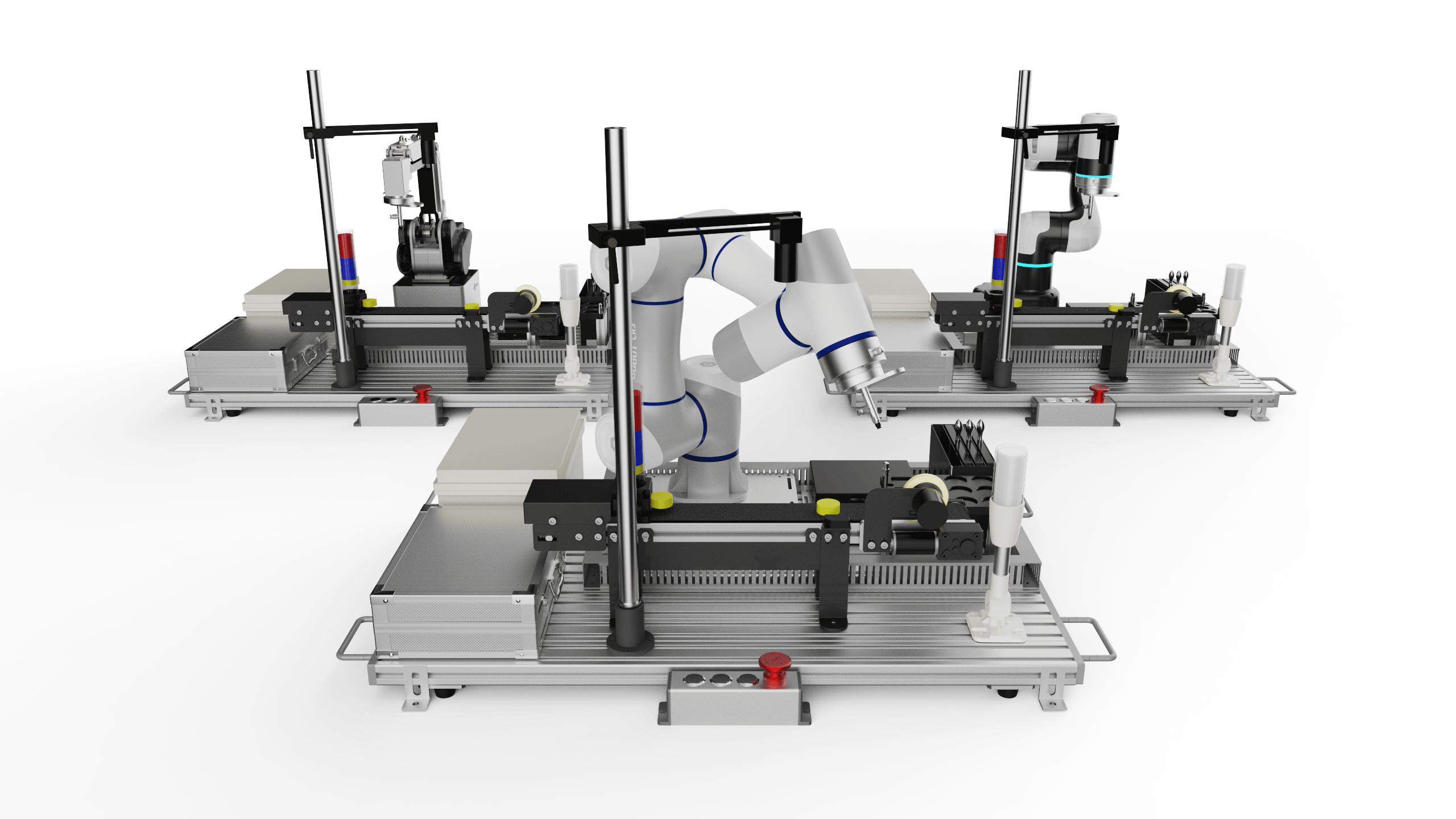


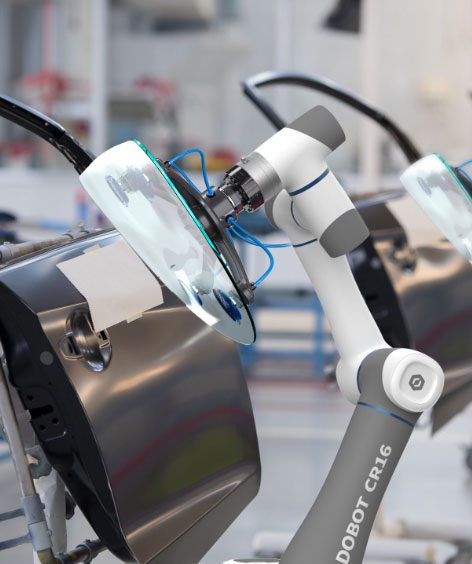



.png)